The back-to-school buzz isn’t just about new uniforms, fresh notebooks, and that inevitable shoe shop meltdown. For many families, the start of a new school year also means setting up home learning zones, upgrading tech, and generally trying to stay ahead of the chaos. Whether your child is starting secondary school, heading into their GCSE years, or navigating hybrid learning, having the right tools at home can make a massive difference.
While a decent laptop might top the wish list, it’s often the smaller, smarter accessories that make everyday schoolwork easier. This year, we’ve added two clever gadgets to our home learning setup that I think more families should know about — and they’ve been game changers.
No More Cable Chaos: The Canyon Wireless Keyboard KB-W01
Let’s start with the keyboard. If your kids are anything like mine, a tangle of wires is enough to throw off any ounce of concentration they had left after school. The Canyon Wireless Keyboard KB-W01 takes that drama off the table (literally).
It’s full-sized with 104 keys, which means older kids can type up essays, slide decks, or Google Docs with ease. The typing experience is smooth and quiet — ideal for a shared household where someone’s always working, studying or attempting to have a Zoom call.
Spill-resistant (a huge plus for clumsy snackers) and with a 10 million click lifespan, this keyboard is built to last, whether it’s homework, gaming or that new-found hobby of writing a novel in Year 8.
The 2.4GHz wireless connection provides a stable, lag-free typing experience, so there’s no frustrating delay between keystroke and screen. No trailing wires also means more flexibility with desk layouts, which is especially handy if you’re sharing a family workspace.
It’s also compatible with both Windows and MacOS, making it great for mixed-device households. Perfect if one child’s on a school Chromebook and another’s using your old MacBook.
🖥️ Canyon KB-W01 Wireless Keyboard — simple, smart, and built for the school year (and beyond).
Add a Little Freedom With the Canyon Wireless Mouse MW-04
Pair the keyboard with the Canyon Wireless Mouse MW-04, and you’ve got a setup that’s genuinely ready for anything.
This lightweight, compact mouse connects via Bluetooth 5.0, so there’s no dongle to lose and no wires to untangle. It’s ideal for older children working on school projects or younger ones who are just getting used to using a computer mouse.
As a left-hander, I particularly love the ambidextrous design, which makes it comfortable whether your child is left- or right-handed. The 1200 DPI optical sensor is responsive without being too fast for smaller hands to control, and the smart power-saving system means a single AA battery can last for ages.
If your child takes their laptop to and from school or switches between devices at home, this is a brilliant grab-and-go gadget. Just pop it in their bag and they’re good to go.
🖱️ Canyon MW-04 Wireless Mouse — compact, comfortable and made for learning on the move.
Made for the Way Families Actually Work
Let’s be honest — most schoolwork today happens in multiple places: a little bit at school, a little at the kitchen table, and some squeezed in at the local leisure centre in between activities or perhaps even a grandparent’s or friends house. Having tech that can move around and work anywhere is more important than ever.
That’s what makes the Canyon KB-W01 and MW-04 such a great combo for real-life learning. They’re durable, affordable, and designed with flexibility in mind. They help keep study time stress-free, which makes life better for everyone.
Final Thoughts
Back to school doesn’t need to mean back to stress. Investing in a couple of solid tech essentials can really smooth out the day-to-day — for both kids and parents. The Canyon Wireless Keyboard KB-W01 and Canyon Wireless Mouse MW-04 are affordable, reliable, and designed with real families in mind.
Available now from Canyon, they’re a smart addition to any school-year setup.

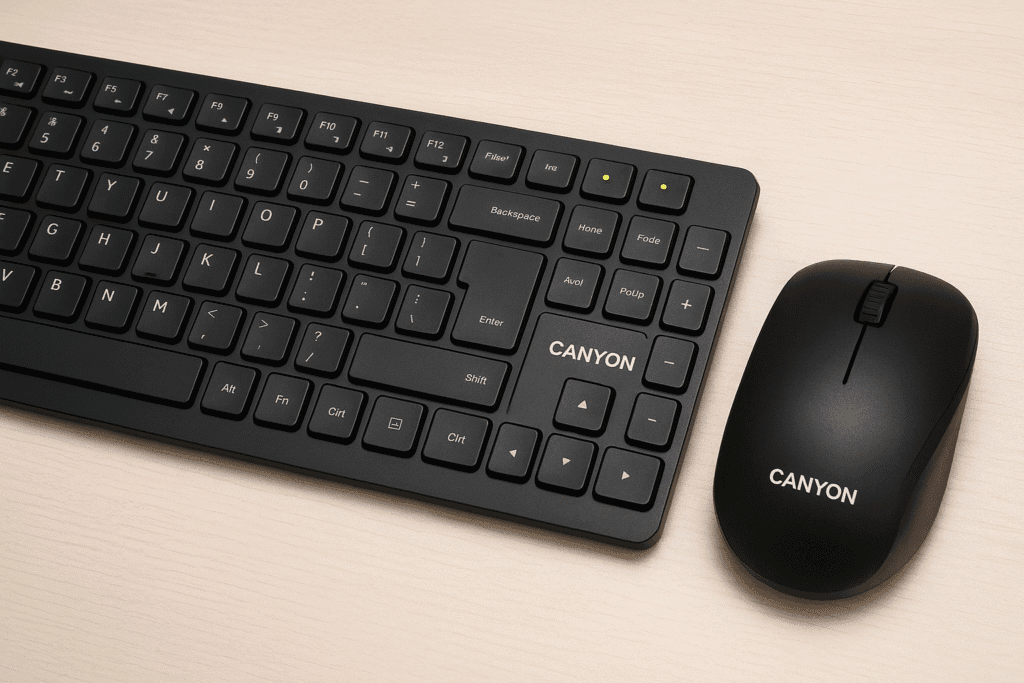
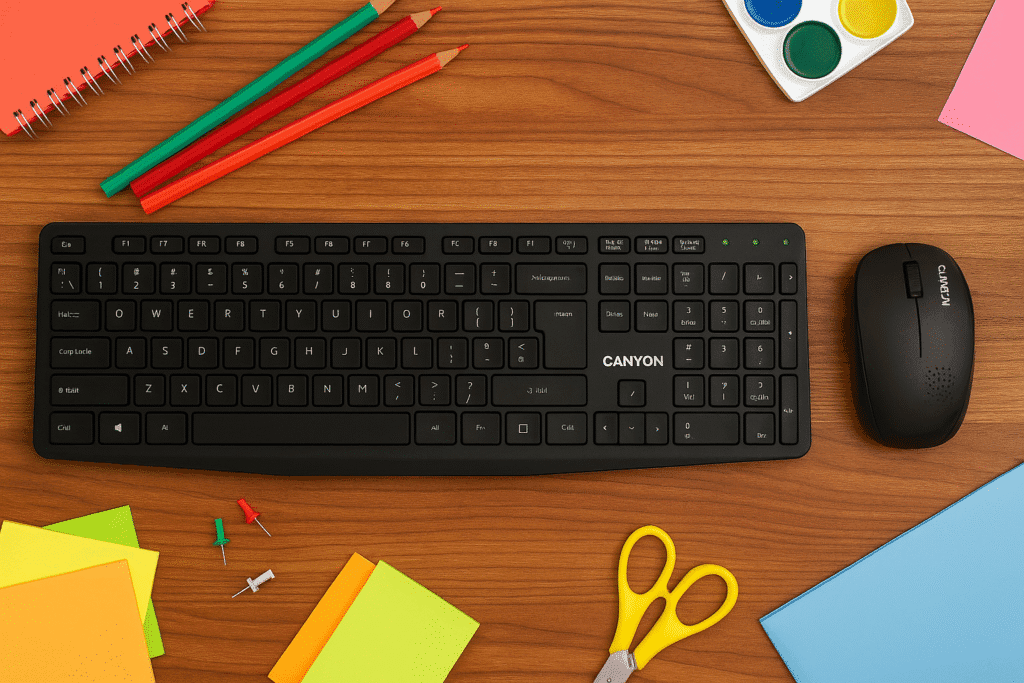

3 comments
I decided to prepare for the new school year and in Notting Hill I was eager to place my bets online. I was looking for a site operating in the UK and not affiliated with GamStop. I found https://www.carecity.london/betting-sites-not-on-gamstop/ and their horse racing predictions are simply amazing. Of course, the 200% bonuses and the no-holds-barred atmosphere are just great. The walk was made even more interesting by the betting analytics.