*This article contains affiliate links*
Running a small business often means juggling limited time, budget and resources. Hiring a developer or agency to build a bespoke web app can cost thousands of pounds. So, what if you could create simple, functional tools yourself, directly in your browser, for a small fee (or even free).
That’s where Replit comes in.
Replit is an online coding environment that lets you design, test and launch web apps without complicated set-up. For small businesses, it can be a game-changer. Whether you need a booking system, a customer feedback form or a lightweight product showcase, you can prototype and publish in minutes.
Why Replit Works for Small Businesses
- Cost-effective: Build and test ideas without hiring expensive developers.
- Quick to launch: Share a working link instantly with customers or colleagues.
- Customisable: Tailor apps to your exact business needs.
- Collaborative: Team members can log in and edit together, just like using Google Docs.
Practical Uses for Replit
Here are some examples of how a small business might benefit from creating web apps with Replit:
- A customer feedback form that allows clients to leave reviews or ratings, with results you can use in testimonials or marketing campaigns.
- A simple appointment or booking tool for hair salons, fitness instructors or local services, which can connect with calendars or email notifications.
- A product showcase, like a mini online catalogue with images, descriptions and prices, perfect for testing an idea before investing in a full e-commerce site.
- Internal tools such as a staff rota, expense tracker or sales log, saving money on third-party subscriptions.
How It Works in Practice
To create something like a contact form, you would begin by opening a new project in Replit and choosing a basic web template. Within this project, you can add headings, text and form fields so customers can enter their details and message.
Next, you can style the page using Replit’s built-in editor, adjusting fonts, colours and layouts so the app looks professional and matches your brand. Buttons can be made to stand out with your chosen colours, and the overall design can be kept clean and user-friendly.
Finally, you can make the app interactive. For example, when a customer submits a form, a confirmation message can instantly appear thanking them for their enquiry. More advanced users might connect this to an email service so that responses are delivered straight to their inbox, or link the app to a database so messages are stored securely.
You can talk to Replit and even ask it what instructions you need to give it in build mode to achieve X, Y and Z. It’s incredibly user-friendly and is improving week-on-week.
Sharing Your Web App
Once you’re happy with your creation, you can run the app and Replit will generate a live link. This can be embedded in your existing website, shared with customers directly, or even used as a stand-alone landing page. The whole process takes place in your browser, with no extra software needed.
Taking Things Further
Replit isn’t just for simple forms. With the same approach, you could build an online booking system for clients, a lightweight e-commerce prototype, or even a tool for internal business use. Branding can be fully applied, so your app feels like an extension of your company rather than a generic template.
Conclusion
For small businesses, Replit offers a cost-effective, practical way to build digital tools without needing a big budget or specialist knowledge. Whether you want to improve customer engagement, test a new idea or streamline internal processes, a simple web app could give your business a professional edge. With Replit, you can start building one today, not when you save up thousands of £!

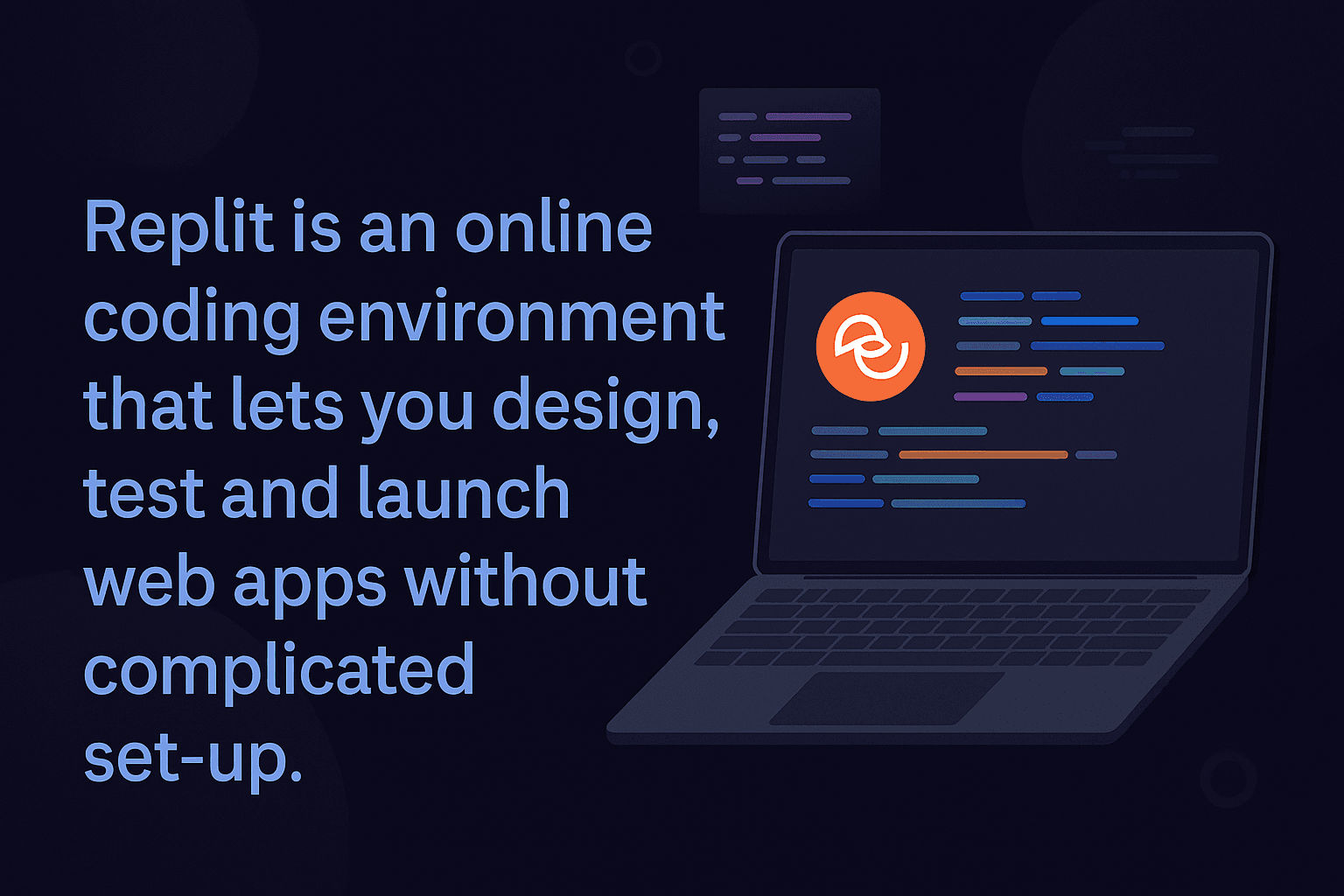
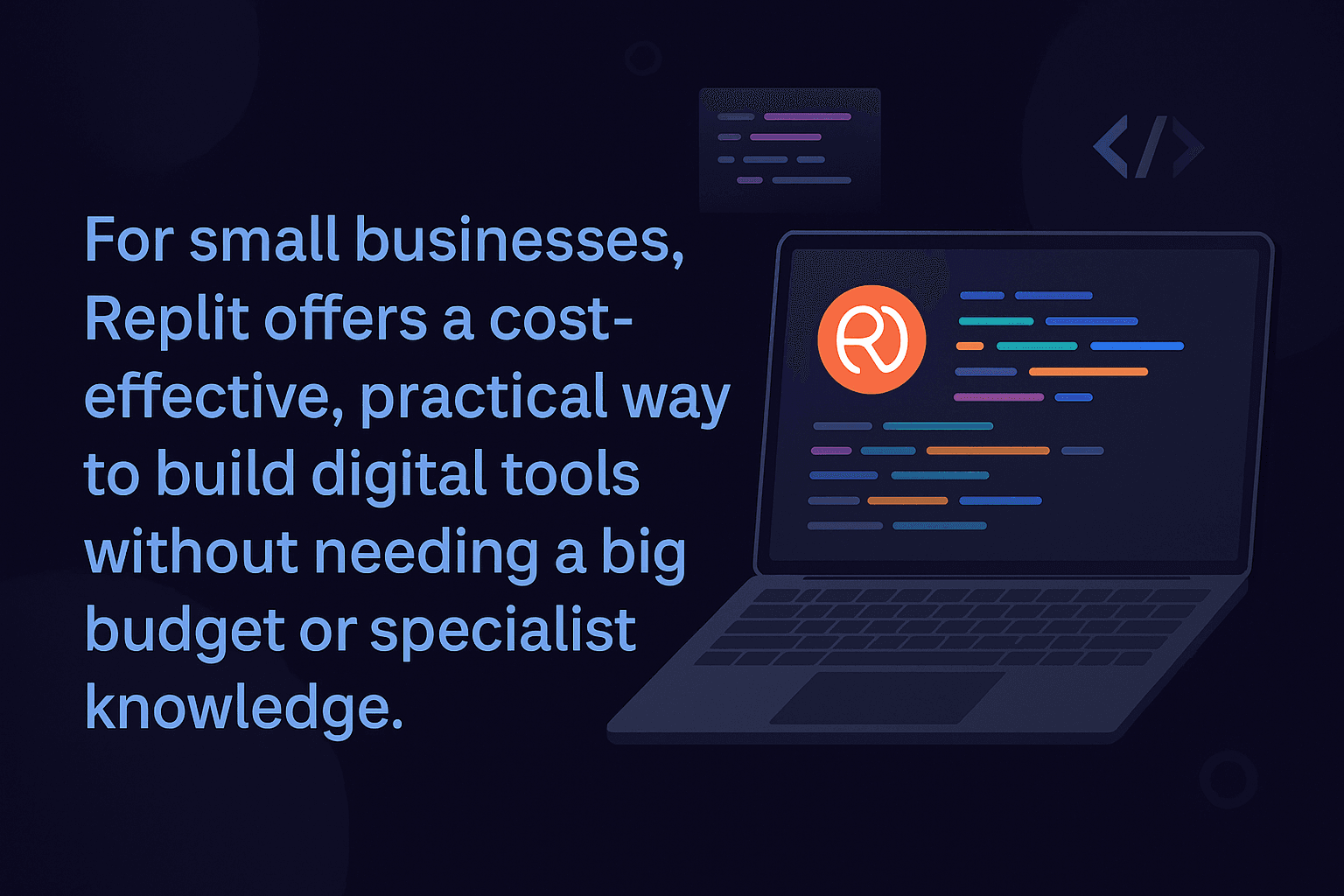

1 comment
Replit really does lower the barrier for small businesses to experiment with web apps. I like how it combines coding, collaboration, and instant deployment in one platform. The idea of building a booking tool or feedback form without hiring a developer is a huge win for startups with tight budgets.